The NVIDIA Shield TV was first introduced in 2015, with a smaller version following in 2017. The latest Shield TV, dubbed “The Tube”, was released in 2019 to make the device more affordable. There are two versions of the Shield TV: the Standard and the Pro versions.
The NVIDIA Shield TV, which is based on the Android TV operating system, may be used to view digital media or play games from a PC or over a network. Google Assistant is also fully integrated into it.
It’s linked with Amazon Alexa and can control all of your Alexa-enabled gadgets. A second-generation version was introduced in 2019 after the original debuted in 2018 [1].
There are many different devices that you can use to run Kodi, but two of the most popular are the Nvidia Shield and the Amazon Fire TV. In this blog post, we will compare these two devices and discuss the pros and cons of each one.
NVIDIA Shield vs. Amazon Fire TV with installed Kodi: Overview
When it comes to streaming devices, there are a lot of options on the market. Two of the most popular are the Nvidia Shield and Amazon Fire TV with Kodi installed. Both devices have their pros and cons, but which one is right for you?
On the Nvidia Shield and Amazon Fire TV, users may consolidate all of their streaming services onto one platform and access all of the material they pay for from one interface.
Nvidia released the Shield TV streaming device in 2015, followed by a second version in 2017. The third edition of the Nvidia Shield TV, called the tube, came out in 2019 and was designed to be more affordable.

The Nvidia Shield TV has two versions: the regular version called Shield TV, and the more powerful Shield TV Pro. While there are minor differences between them, this isn’t significant in our comparison with the Amazon Fire TV.
The Nvidia Shield TV is an Android-based device that can stream all sorts of digital media content, run games when connected to a personal computer or a shared network, and includes Google Assistant so users may use voice commands to control their television!
The Amazon Fire TV and Nvidia Shield TV device have many similarities – both are used to stream content including video, games, music, etc. The TV comes with Amazon Alexa, which allows you to use voice commands to operate your television. You may link the Alexa on your Amazon Fire TV to the rest of your Alexa devices for easier voice command activation.
The Amazon Fire TV, released in 2018 and updated in 2019, is a streaming device that has amassed a great number of fans who love it for its extensive capabilities [2].
NVIDIA Shield vs. Fire TV Kodi: Comparison
Streaming Options
Major Streaming Apps (Netflix, Amazon Prime, Disney+, etc.)
These devices will support the streaming service you’re subscribed to, with a few exceptions.
Amazon Fire TV does not support certain services, such as YouTube TV, because of Amazon’s tense relationship with Google. Similarly, the NVIDIA Shield only supports Hulu on-demand rather than Hulu Live TV.
The Amazon Fire TV Cube and the NVIDIA Shield TV support all of the most popular streaming platforms, such as Netflix, Amazon Prime, Disney+, and more.
Since the Amazon Fire TV Cube is so integrated with Amazon Prime Video, you don’t need to be a Prime member to use it. If you are a subscriber, you can watch many shows, music, films, and other content [3].
Over-The-Air Live TV Streaming
Both the NVIDIA Shield TV nor Nexus Player do not have a built-in tuner, but they can both stream live television over the air (OTA). Because it runs the official Android TV OS, more live TV and IPTV services are available natively on the NVIDIA Shield.
With apps like HDHomeRun, you can use both devices as OTA DVRs. This allows you to record and save various shows, as well as live TV through your antenna, including CBS, PBS, FOX, and NBC.

Media Centers: Plex & Kodi
The NVIDIA Shield and Amazon Fire TV Cube can both support the Plex Client. However, you must upgrade to the Shield Pro if you want to run your Plex Server. Either way, if you’re a big Plex user, you’ll probably want to go with the NVIDIA Shield, as it supports the full range of Plex audio. The Cube only supports a specific limited range of Plex audio. Both the Fire TV Cube and the Shield support Kodi, another free software media player used for videos and music streamed from the internet.
Speed
The NVIDIA Shield is much faster than the Fire TV Cube. This is most likely because it comes with an octa-core processor, while the Cube only has a quad-core processor. This difference in speed is most noticeable when you’re using apps or browsing the web. The Shield also comes with 16 GB of storage, while the Cube only has 8.
Both devices support Bluetooth and Wi-Fi, but the Shield supports dual-band Wi-Fi (meaning it can connect to both the two-point 4 gigahertz and 5 gigahertz frequencies at once).
The Fire TV Cube can only connect to the 5 gigahertz frequency. If you live in an area where there’s a lot of interference on the two-point 4 gigahertz frequency, you might want to consider the NVIDIA Shield.
Design
Both the Amazon Cube and Apple TV have a clean, modern look with unique design elements. They share HDMI 2.0b ports for video output as well as come with wireless, battery-powered remotes. The Amazon Cube, predictably enough given its name, is cube-shaped and sits on top of your TV stand or entertainment center. It was designed by Amazon to be visible but not look out of place amongst your other home theater devices. In addition, to control buttons on the top of the cube, it has a blue LED light bar that activates when you’re using Alexa voice commands.
The design of the original NVIDIA Shield was angular and wedged with a sleek, futuristic look that has been carried over to the NVIDIA Shield Pro. However, the less expensive Nvidia Shield TVs are cylinder-shaped like a cigar. It’s not terrible, but most experts would recommend hiding it behind your television set so it’s out of sight.
There are several companies, like NVIDIA and HIDEit, that make mounts and stand for the angular Shield design.
User Interface
The NVIDIA Shield has a better user interface than the Fire TV Cube. The interface is more intuitive and easier to use. It’s also more customizable, so you can change the way it looks and feels to better suit your needs. One downside of the Shield’s interface is that it doesn’t have as many features as the Fire TV Cube. For example, there’s no carousel view of your recent apps on the Shield.

The Amazon Fire TV Cube comes with a standard remote control that has 14 buttons, including playback controls, navigation arrows, and Amazon’s voice assistant button, Alexa. You can also use your voice to search for content or control your smart home devices.
Connectivity
The NVIDIA Shield has more ports and connections than the Amazon Fire TV Cube. It has 3 USB ports, an HDMI port, an Ethernet port, and a microSD card slot. The Amazon Fire TV Cube only has two USB ports, an HDMI port, and a microSD card slot. If you need to connect more than one device to your media center, you’ll want to go with the NVIDIA Shield.
Gaming
The Amazon Fire TV Cube doesn’t come with a game controller and doesn’t support any cloud gaming services. If you want to use your media center for gaming, you should get the NVIDIA Shield.
Nvidia has also been working hard to port a number of popular PC games over to the Shield platform including Borderlands: The Pre-Sequel, Doom III: BFG Edition, Doom (2016), Half-Life and Portal from Steam as well as Witcher III from GOG.com.
You can also purchase and play Android games from the Google Play Store or Nvidia’s own TegraZone. Amazon offers a handful of games for the Fire TV Cube, but nothing on the same level as what you’ll find on the Shield. If gaming is even a remote priority, get the Shield.
Remotes
The Amazon Fire TV Cube with pre-installed Kodi comes with a standard remote control that has 14 buttons, including playback controls, navigation arrows, and Amazon’s voice assistant button, Alexa. You can also use your voice to search for content or control your smart home devices.
The NVIDIA Shield comes with a remote control that has 35 buttons. It includes all the standard playback controls, as well as volume and mute buttons. It also has a dedicated button for the NVIDIA gaming service, GeForce NOW. If you want a more traditional remote control experience, go with the Amazon Fire TV Cube.
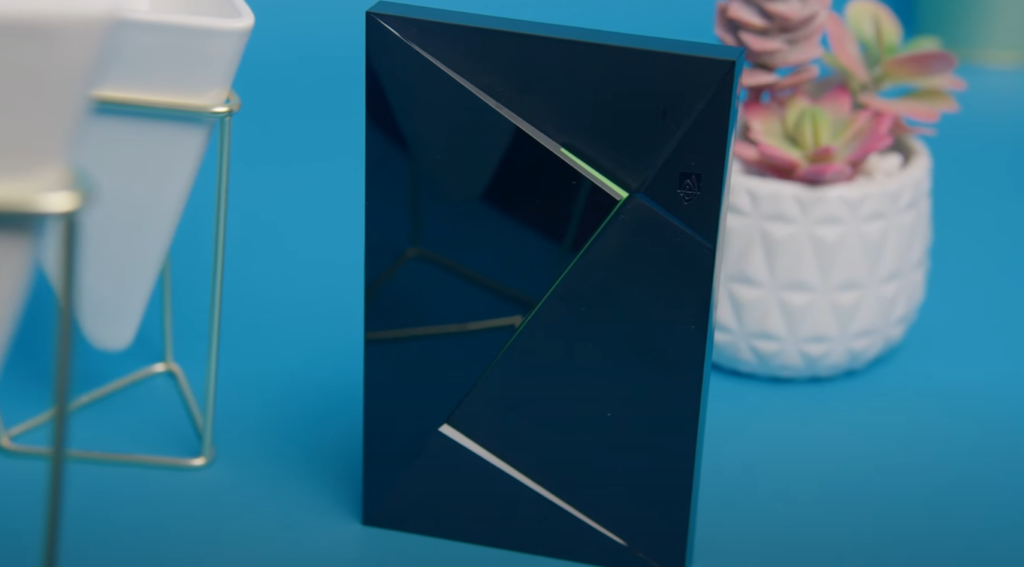
Digital Assistants
The Amazon Fire TV Cube and NVIDIA Shield TV let you control your streaming experience and other smart devices with just your voice. These devices are highly integrated with the industry-leading voice assistants: Amazon Alexa and Google Assistant.
Nevertheless, with its voice-activated controls, Amazon has a big advantage. For voice control for entertainment, the Amazon Fire TV Cube is in a class of its own. It’s simple to suggest it to anybody who has an Alexa device at home – which is almost everyone these days.
Alexa can be the perfect addition to any living room because it serves as a central hub that can control everything from your TV to your thermostat and coffee maker. If you’re looking for comprehensive voice control capabilities, then Alexa is the one for you.
Even though Alexa is pretty incredible, there are a few areas where she falls short. For example, Amazon Cube supports playing and pausing YouTube videos, but you can’t do much more than that. In other words, we’ll have to watch the movie from beginning to end without being able to fast forward or rewind. Hopefully, Amazon and Google will kiss and make up soon so we can take advantage of this technology.
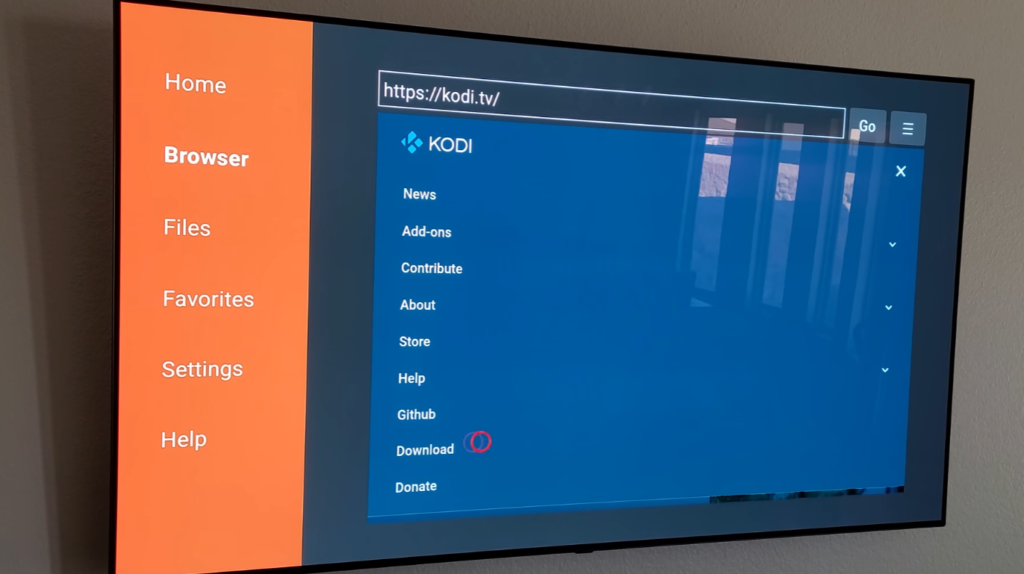
Google Assistant can be used to control YouTube in some interesting ways, but it’s not as powerful as Amazon Alexa or Microsoft Cortana. For example, you may ask Google Assistant for a list of movies available on the site. It does support more functions than before, such as requesting specific videos or genres of music. The integration with numerous devices is poor.
The Amazon Fire TV Cube gives you the ability to ask broad questions and get results from multiple platforms with just your voice. It’s also easy to find new shows and movies to watch. If you’re looking for a device with serious voice control power, the Amazon Fire TV Cube is the best option.
Operating System
The Amazon Fire TV Cube runs on the Android-based Fire OS platform. The interface is simple and easy to use. You can also download a number of apps from the Amazon AppStore, including Netflix, Hulu, Pandora, and HBO GO.
The NVIDIA Shield TV runs on Android TV, which is a version of the Android operating system designed for digital media players. The user interface is more complicated than what you’ll find on the Amazon Fire TV Cube. However, it’s still easy enough to use. You can also download a number of apps from the Google Play Store, including Netflix, Hulu, Pandora, and HBO GO [4].
Voice Control
One of the big selling points for both the Amazon Fire TV and the Nvidia Shield is voice control. Both devices come with a remote that has a microphone built-in, so you can simply speak into the remote to search for content.
The voice control on the Amazon Fire TV is powered by Alexa, Amazon’s virtual assistant. This means that you can use your voice to not only search for content, but also to control other smart devices in your home (if you have any). For example, you could say “Alexa, turn on the lights” or “Alexa, set the temperature to 72 degrees”. The voice control on the Nvidia Shield is powered by Google Assistant with the same features.
Sound Quality
Another area where the Nvidia Shield and Amazon Fire TV differ is in sound quality. The Shield comes with support for Dolby Atmos, a surround sound technology that creates a more immersive audio experience. The Fire TV does not have this feature.
This is just a brief overview of some of the main differences between the Nvidia Shield and Amazon Fire TV when it comes to Kodi. In expert opinion, the Shield is the better option if you’re looking for a streaming device that can do it all. It’s slightly more expensive than the Fire TV, but we think it’s worth the extra cost.
Accessories
If you’re looking for accessories to go with your Nvidia Shield or Amazon Fire TV, we have a few recommendations.
For the Shield, most experts recommend the official Nvidia remote. It’s well-made and has all the features you need, including voice control. If you want something a little cheaper, the Mi Box Remote is a good option.
As for the Fire TV with pre-installed Kodi, most experts recommend the AmazonBasics Streaming Media Player Remote. It’s basic, but it gets the job done and it’s very affordable.
Both devices come with a remote that has a microphone built-in, so you can simply speak into the remote to search for content.
Price
The NVIDIA Shield costs around $129.99, which is considered a luxury by most people. However, given the device’s powerful hardware and frequent upgrades, it is quite reasonable. It has outstanding 4K streaming capabilities, quick speeds, and unrivaled gaming performance.

The Amazon Fire TV Cube is less expensive, typically costing around $100. Although it lacks some of the features of the Shield, it does have some benefits. If you don’t care about gaming and prefer to stream a lot of video through Amazon Prime Video, the Amazon Fire TV Cube will suffice.
FAQ
Is Shield TV the best?
There is no simple answer to this question. It depends on what you are looking for in a streaming device and what other devices you might already have in your home.
If you are looking for the best streaming device for Kodi, then the Nvidia Shield TV is a great choice. It has more processing power than any other streaming device on the market and it runs Android TV, which gives you access to a wide range of apps and games.
If you are looking for a cheaper option, then the Amazon Fire TV Stick with Kodi is a good choice. It does not have as much processing power as the Shield TV but it is still a very capable streaming device.
Is there a difference between Fire Stick and Fire TV?
The main difference between the Amazon Fire TV and the Amazon Fire TV Stick is that the Fire TV Stick is a cheaper and more portable option. The Fire TV is a larger streaming device that has more processing power and storage. Both devices run Kodi.
Is the Nvidia Shield 4K?
Nvidia SHIELD TV supports content in 4K Ultra HD resolution (3840x2160p) with HDR10 or Dolby Vision from many apps. Keep your device updated with the latest system software for optimal 4K video output on your Nvidia SHIELD TV [5].
Is it worth upgrading to Fire Stick 4K?
The short answer is yes. The new Amazon Fire TV Stick supports content in Ultra HD resolution and it also comes with a faster processor. If you have a compatible TV, then the upgrade is definitely worth it.
If you are looking for the best streaming device for Kodi, then the Nvidia Shield TV is a great choice. It has more processing power than any other streaming device on the market and it runs Android TV, which gives you access to a wide range of apps and games.
Is Nvidia Shield TV discontinued?
The NVIDIA Shield TV Pro 500GB was only available for a short time before being discontinued, but the entire NVIDIA Shield TV line has been re-released in 2019. The redesigned and reimagined NVIDIA Shield TV Pro comes with the Tegra X1+ processor and supports Dolby Vision. The smaller internal storage is the main drawback, but you may add lots of extra storage by inserting a USB drive or a microSD card [6].
Is there a monthly fee for Amazon Fire Stick?
The great thing about Amazon Fire Sticks is that there’s no monthly cost to use them once you’ve purchased the initial streaming stick. However, please note that some of the apps and channels available on Fire Stick will require a paid subscription in order to access their content [7].
Do you need a Fire Stick if you have a smart TV?
The short answer is no. If your TV has an HDMI port, you can use a Kodi box or even a Raspberry Pi. But there are some advantages to using a Fire Stick, which we’ll get into below.
You can install it on any device with an HDMI port, including your smart TV.
If you have a smart TV, chances are it already comes with Kodi pre-installed. However, if you want to take advantage of all the features Kodi has to offer, you’ll need to install some add-ons.
What’s the difference between a Fire TV and a smart TV?
The primary distinction between Amazon’s Fire Stick and a Smart TV is that the former is an accessory bought independently from the telly, while the latter has Wi-Fi connectivity and streaming apps established. Both necessitate an online connection to show content [8].
Is Roku better than Amazon Fire?
The Roku platform is more widely available, with models that support both 1080p and 720p HD resolutions. Amazon’s Fire TV devices are only available in 1080p HD. If you’re looking for a streaming device that can also double as a gaming console, the Amazon Fire TV might be a better choice. But if you just want to watch movies and TV shows, the Roku platform is hard to beat.
What are the limitations of Amazon Fire TV?
If you have a 4k television set, the Fire TV Stick only has 8 GB of internal storage and 1 GB of memory, which means you’ll be able to stream 1080p material at best. There are restrictions on how much content you can download and how many apps you can save without streaming [9].
What is the best live TV app for jailbroken Fire Stick?
There are many live TV apps available for jailbroken Fire Sticks, but the best one is Kodi. Kodi is a free and open-source media player that gives you access to your favorite content from all over the world. With Kodi, you can watch live TV, movies, shows, music, and more.
Kodi is available for free on the Amazon Appstore. Simply search for Kodi in the App Store and install it onto your Fire Stick. Once you have Kodi installed, you will need to find a good source for live TV channels. There are many websites that offer free live TV streams, but not all of them are legal. Make sure to only use sources that you trust.
Do I need a 4K Fire Stick if I have a 4K TV?
If you want to be able to stream videos in 4K resolution, your TV must have 4K capabilities. Even if you have a non-4k TV, you can use your 4K Firestick, but the video quality will not be as good [10].
Does Nvidia Shield have WiFi?
Yes, the Nvidia Shield has WiFi. You can use the WiFi to connect to the internet and stream content from your favorite websites. The Shield also has Bluetooth, so you can connect it to your wireless speakers or headphones for a better experience.
The bottom line is that if you’re looking for a great streaming device that can do it all, the Nvidia Shield is the way to go. It’s more expensive than the Fire TV Stick, but it’s worth it for the features and quality you get in return.
Does YouTube work on Nvidia Shield?
You may also use a Roku player, Chromecast, Amazon Fire TV, Apple TV, Nvidia Shield Android TV, or another streaming device to watch YouTube TV on your television [11].
Useful Video: NVIDIA SHIELD TV VS FIRE TV 3RD GEN – 5 FEATURES THAT MAKES THE SHIELD TV A BETTER STREAMING DEVICE
References
- https://androidtvnews.com/nvidia-shield-vs-amazon-fire-tv/
- https://firestickmaster.com/amazon-fire-tv-vs-nvidia-shield/
- https://androidtvnews.com/nvidia-shield-vs-amazon-fire-tv/
- https://reviewvpn.com/amazon-firestick-vs-nvidia-shield/
- https://www.nvidia.com/en-us/shield/support/shield-tv-pro/4k-hdr-dolby-vision-display-setup
- https://www.androidcentral.com/has-nvidia-shield-tv-pro-been-discontinued
- https://www.radiotimes.com/technology/amazon-fire-stick-monthly-fee
- https://www.gadgetreview.com/fire-stick-vs-smart-tv
- https://wallethacks.com/amazon-fire-tv-stick-review/
- https://techpenny.com/fire-stick-4k-answers
- https://support.google.com/fiber/answer/9720247








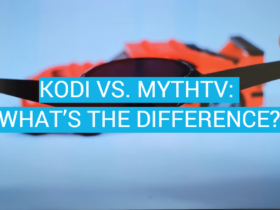

Leave a Review