Media company Roku provides streaming devices for users to watch content from different online service providers.
When compared to smart TVs, media streamers do have a tiny competitive advantage that sets them apart. The first is that there are some that work with a variety of television sets and most of them include integrated content that you won’t find in a smart TV.
Kodi, on the other hand, is a streaming service provider that has been in operation for over 12 years, so we can with confidence state that it commands some respect in this area. Roku has spent at least ten years in the media streaming industry and you may anticipate getting good value for your money if you choose to go with their products. The following is an overview of both firms and their offerings.
If you’re in the market for a streaming device, you may be wondering which option is best for you: Kodi box or Roku? Both devices have their pros and cons, so it can be difficult to decide which one is right for your needs. In this blog post, we will compare Kodi boxes and Roku devices and help you decide which one is the best fit for you.
Kodi Overview
Kodi is a free, open-source media player software application developed by the XBMC Foundation in 2002. Kodi can be used to play almost all types of audio and video content that is available online.
Kodi is a cross-platform media player that can be used on any device, from TVs and laptops to tablets and PCs. It has become so popular due to its constant updates and enhancements, making it compatible with any operating system such as Windows or Mac [1].

Kodi Media Player enables us to access and stream content from the internet, including pictures, music, videos, series, and more. In order to browse through the internet and be entertained using Kodi requires software permission.
Kodi is also capable of extensive customizations. The original Kodi app included a lot of user-customizable features that allowed users to improve their experience with the software. It’s compatible with several media service providers, including Amazon Prime, Netflix, Hotstar, and other online streaming services.
Kodi software is used on a wide range of devices, from PCs to streaming boxes. The Kodi program also has inner workings that are simple to handle on most gadgets that can run Kodi and its installation. Though it’s possible to view copyrighted material using Kodi, it does pose a security risk.
Pros of Kodi:
- Provides an intuitive user interface;
- Works with all the major OS;
- The unit hosts more content;
- Users can install add-ons and stream TV shows and movies;
Cons of Kodi:
- Streaming Kodi content is challenging;
- It’s difficult to find stuff from unofficial Kodi addons since they’re not maintained;

Roku Overview
With stunning detail and exquisite clarity, you can expect great picture quality and clarity regardless of if you’re streaming in HDR, HD, or 4k.
Instead of searching for your favorite channels one by one while using the remote to transmit the data to your television screen, just say it into the microphone and your chosen channel or program will be displayed on your display.
Users have been given with an unrestricted number of entertainment options, including sports, news, and even live TV. You can use your Roku device while on the go because of its tiny stature; nevertheless, remember to bring your remote and power cable with you [2].
The Roku also comes with a one-month free trial of Showtime, Starz, and Epix. You may cancel the subscription at any time.
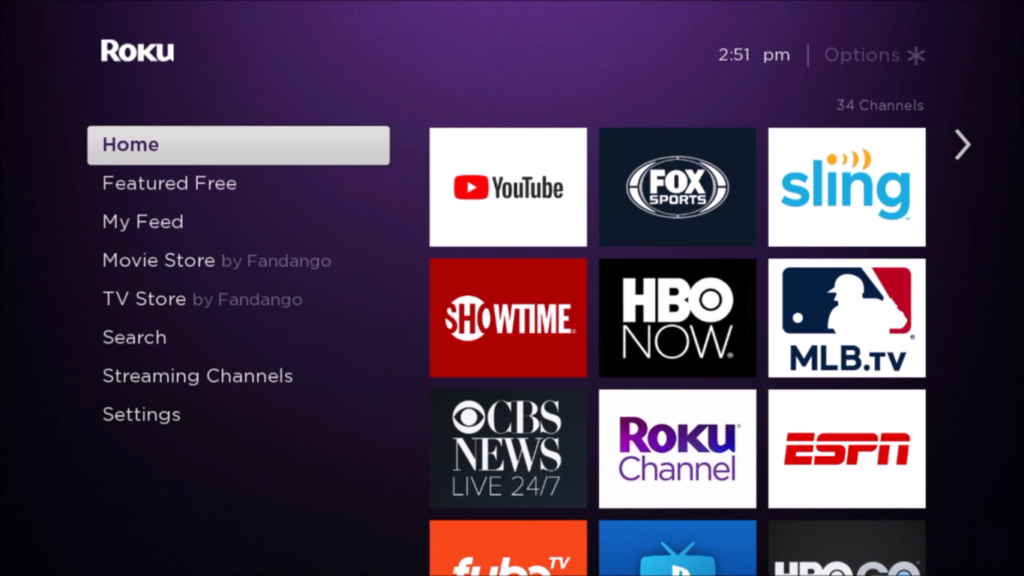
Pros of Roku:
- This service provides you with an infinite number of ways to be entertained;
- Easy to set up and use;
- Offers hands-free operation;
- Intuitive user interface;
Cons of Roku:
- A bit slow streaming;
- The remote control isn’t very effective;
Main Differences Between Kodi and Roku
Processor In Use
Kodi uses a more powerful processor than Roku. This is evident in the way that Kodi can handle multiple tasks at once without any lag. For example, you can be watching a movie on Kodi while also browsing the web or checking your email. Roku, on the other hand, would struggle to perform even two of those tasks simultaneously without experiencing some slowdown [3].

Kodi requires a processor with at least 2 gigahertz dual-core capability for installation.
The Roku is a hardware device that contains a quad-core ARM Cortex A7 processor running at 800 megahertz.
Additionally, the processor in use affects the overall speed of the device. In general, Kodi is just a faster experience than Roku – everything from opening apps to scrolling through menus feels snappier on Kodi.
Storage Space
Kodi also offers more storage space than Roku. While both devices come with built-in storage, Kodi’s is double that of Roku’s (16 GB vs. 32 GB). This is important if you plan on storing a lot of local content on your device.
Additionally, Kodi supports expandable storage via USB while Roku does not. So if you need even more storage space, Kodi has you covered there as well.
Roku does have one advantage in the storage department, however – it comes with cloud storage for your channels and apps (500 GB). So if you need to free up some local storage space, you can always store your content in the cloud instead.
Customizations

With Kodi, you can install custom skins and add-ons to change the look and feel of the interface. You can also customize the home screen layout to better suit your needs.
Roku does allow for some limited customization – you can rearrange the order of your channels on the home screen, for example – but overall it pales in comparison to what Kodi offers.
If you’re someone who likes to tinker with their devices and make them your own, then Kodi is definitely the way to go.
Speed And Performance
As we mentioned before, Kodi is just a faster experience than Roku. Everything from opening apps to scrolling through menus feels snappier on Kodi.
This is largely due to the difference in processors between the two devices. Kodi uses a more powerful processor than Roku, which allows it to handle multiple tasks at once without any lag.
Additionally, the processor in use affects the overall speed of the device. In general, Kodi is just a faster experience than Roku – everything from opening apps to scrolling through menus feels snappier on Kodi.
If speed and performance are important to you, then Kodi is definitely the way to go.
Remote Control
Finally, the remote control is another area where Kodi and Roku differ. The Roku remote is very simple and straightforward, with just a few buttons for navigation. It even has a built-in microphone for voice search.

The Kodi remote, on the other hand, is much more complex. In addition to the standard navigation buttons, it also has buttons for playback control, volume control, and fast-forward/rewind. There’s even a button that brings up the on-screen keyboard (useful for searching).
What Are the Similarities Between Roku and Kodi?
Although both Kodi and Roku have interfaces that allow users to manage the content on connected devices, Roku’s interface is more graphically rich [4].
In addition, while Kodi needs to be manually configured in order to use other devices as a remote control, Roku comes with its own remote control and can also be configured for manual usage.
Roku also has an app store with a wider selection of content than Kodi.
Kodi also offers greater control over the interface and content organization.
Using Roku models actually allows for the installation of Kodi as a media manager application.
Finally, both devices can be used to access illegal streams, but Roku is less likely to get in trouble for it since they take a more hands-off approach.

What To Choose – Roku Or Kodi Box?
Both Kodi and Roku are regularly used for media playback and streaming, with various ways to upgrade the user experience.
When we compare the two, we learn that there are several variables involved in deciding between Kodi and Roku. Both of them have a lot of advantages.
Kodi offers more customization options and can stream on weaker internet connections, but it takes up 8 GB of internal storage. So the user must decide what is most important to them [5].
Roku, on the other hand, is a lot easier to use. While it doesn’t have as many customization options available, Roku comes with a user-friendly interface. In terms of storage, Roku only requires around 500 MB.
It really depends on the user’s needs when deciding which one to choose. If you want something that is more customizable and requires less internal storage, then Kodi is the better option. If you care about ease of use and don’t mind sacrificing some customization options, Roku might be a better fit.
Roku is a compact device or Smart TV with high-speed HDMI that comes with remote control, whereas Kodi is just software that manages media for many devices and enables streaming, but it requires add-ons to access online content.
Kodi is an application installed on Windows, Android, or Raspberry Pi that allows users to access channels (paid and free) to stream movies, TV shows, and music. Roku is a device-remote-software bundle with the same capabilities as Kodi but can only be used on “jailbroken” Apple devices.

Both devices have their pros and cons, so it really comes down to what the user values most in their streaming experience.
FAQ
What is the difference between Android TV Box and Roku?
Though they have the same basic function, Android TV and Roku TV would be used differently according to the user. Those with no prior technical knowledge would benefit more from using Roku TV while gamers and heavier users should go with Android TV [6].
Can I use Roku on Android TV?
Yes, you can use Roku on Android TV if you have the proper HDMI and power cables. You will also need a compatible Roku device such as the Roku Ultra or the Roku Streaming Stick+. To set up, connect your Roku device to an available HDMI input on your Android TV. Then, follow the on-screen instructions to complete the set-up process.
Roku requires a strong and stable internet connection to work properly. A good rule of thumb is that if your phone has trouble connecting to the internet in a certain area, then your Roku probably will too. Another thing to keep in mind is that some features, like cast screen mirroring, require specific types of devices and/or software versions.
Can a Roku TV be jailbroken?
No, a Roku TV can’t be jailbroken.
Roku TVs come with a built-in operating system that cannot be altered or tampered with in any way. This helps to ensure the security and stability of the device, as well as protect your privacy.
If you’re looking for a streaming device that can be customized and tweaked to your liking, then a Kodi box would be a better option for you. Kodi is an open-source media center software that can be installed on many different types of devices, including the Raspberry Pi.
Does Roku have a monthly fee?
No, Roku does not have a monthly fee. You will need to pay for some channels, but you can also find free content.
Which is better – Roku or smart TV?
Many people would say that Roku is the better option when it comes to streaming content to your television. Roku has been around for much longer than most smart TVs, and they’ve had time to perfect their platform. Roku also offers a wider selection of channels and apps than most smart TVs.
However, there are also many people who would say that smart TV is the way to go. Smart TVs offer a more streamlined experience because all of your content is in one place. You don’t have to worry about switching inputs or dealing with multiple remotes.
Is a Roku or Fire TV better?
There are a few key differences between the Roku and Fire TV that you should be aware of. The Roku is a lot more user-friendly and easier to set up. It also has more apps available, although the selection isn’t as good as what you’ll find on the Fire TV.
The Fire TV is more powerful than the Roku, so it can handle more demanding tasks like gaming. It also has access to Amazon’s ecosystem, which includes Prime Video, Amazon Music, and more. If you have an Amazon Echo device, you can use it to control your Fire TV with your voice.
How do I get free hidden channels on Roku?
The best hidden Roku channel right now is for science fiction and independent-based series, vintage films, short fan-made films, and more. The Private Space Opera Channel on Roku is completely free to use and includes a diverse number of live TV programs as well as on-demand categories [7].
Another great hidden Roku channel is the British Pathé Archive. This channel features over 85,000 historical videos from the British Pathé newsreel company. The videos cover a wide range of topics including World War I, World War II, the Titanic, royal events, and more.
If you’re looking for something a little more light-hearted, there’s also a hidden Roku channel for a stand-up comedy called Laff TV. This channel features a variety of classic and contemporary stand-up comedy specials from some of the biggest names in the business.
You can also find a number of other free channels by visiting the official Roku website and scrolling through the “Featured Free” section.
How many channels do you get with Roku?
At any time, you may access more than 300+ free live TV stations. We have something for everyone with live news and weather, sports, food & home, reality TV, science fiction, true crime, kids’ entertainment, and Spanish-language programming.
Can you get ABC, NBC, and CBS on Roku?
The short answer is no. You can get some channels that are affiliated with those networks, but not the networks themselves. For example, you can get ABC News on Roku, but not ABC. The same goes for CBSN (CBS News) and NBC News.
If you want to watch live TV from the Big Three networks, your best bet is still a cable or satellite subscription. But if you’re looking to cut the cord, there are other options.
Is Netflix free on Roku?
You can get the Netflix app for free, but you’ll need a Netflix membership to view its material. There are several different Netflix plans available, starting at $9.99 per month. At any time, you may cancel or upgrade your membership. It does not cost more money to have Roku with Netflix installed [8].
Is Google TV free on Roku?
It’s free to join and will let you view Google Play material on your Roku. You can also get access to a bunch of other apps like Netflix, Hulu, Pandora, and more. Google TV does have a few advantages over Roku. For one thing, it has a built-in web browser so you can surf the web on your TV.
It also has a greater selection of apps and Chromecast support so you can cast content from your phone or tablet to your TV. However, Roku’s interface is much simpler and easier to use than Google TV’s, so it really depends on what you’re looking for in a streaming device [9].
Is Chromecast or Roku better?
Similarly, there are a few key things to consider when choosing between Chromecast and Roku. Both devices are incredibly popular and offer a great streaming experience. However, there are some subtle differences that may make one more appealing than the other.
When it comes to price, Chromecast is definitely the more affordable option. It typically retails for around $35, while Roku starts at $50. In terms of features, both devices offer access to a wide range of apps and channels. However, Roku gives you the option to browse content directly on your TV screen, while with Chromecast you’ll need to use your mobile device or laptop as a remote control.
Why is Roku removing all private channels?
Roku is a platform that allows users to stream content from the internet. This includes both free and paid channels. However, Roku is removing all private channels from their platform.
There are a few reasons for this decision:
- First, Roku is cracking down on piracy. Private channels often offer illegal content that violates copyright laws. By removing these channels, Roku is protecting itself from potential legal action;
- Second, Roku wants to simplify its platform. By removing private channels, Roku makes it easier for users to find the content they want to watch. This also reduces confusion and makes the overall experience better for users;
- Finally, private channels often charge monthly fees. By removing these channels, Roku can save users money;
Which is cheaper – Amazon Fire Stick or Roku?
Amazon’s prices range from $30 to $55. The cheaper model between the two top-end models, Roku 4K+ and Fire TV Stick 4K Max, is $15. Even though they have similar features, the extra value comes from the fact that Fire Stick is WiFi 6 compatible and Roku’s isn’t yet [10].
Can you have 2 Roku TV boxes in one house?
Yes, you may have up to 20 Roku devices on the same Roku account. For the initial setup, you’ll need to delve into each device for a long time. Each Roku gadget can be linked to just one Roku account at a time. When you link numerous Roku devices to the same Roku account, the channels and purchases will be identical across all of them [11].
How much does it cost to set up a Roku account?
Roku is free to activate, register, and support [12].
Does Roku require the Internet?
Roku does not require the internet, but it is recommended. You can use Roku without the internet, but you will be limited to certain content. If you want access to all of the channels and apps that Roku has to offer, you will need a strong internet connection.
Kodi Box also requires the internet in order to function properly. However, Kodi Box offers more content than Roku when it is connected to the internet. With Kodi Box, you have access to a variety of streaming services and channels that are not available on Roku.
Does Roku connect to Wi-Fi?
Roku does connect to Wi-Fi, but it also has an Ethernet port in case your router is located too far from the TV. Kodi boxes also have an Ethernet port and can connect to Wi-Fi.
One big advantage that Roku has over Kodi boxes is that it comes with remote control. This means you don’t need to use a keyboard and mouse to navigate the interface. With a Kodi box, you will need to use a keyboard and mouse unless you buy a separate remote control.
Roku also has more apps available than Kodi boxes. While both devices have popular apps like Netflix and Amazon Prime Video, Roku has access to more niche apps like HBO GO and CBS All Access.
Why am I being charged monthly by Roku?
Roku requires a monthly subscription fee in order to access certain channels, such as Netflix and Hulu. However, Kodi does not have any monthly fees associated with it. Simply download the software onto your device and you’re good to go!
How do I get a free cable with Roku?
To get a free cable with Roku, you’ll need to sign up for a free trial of a streaming service like Sling TV or Hulu. Once you’ve signed up, you can add the channel to your Roku and start watching. You won’t be able to fast-forward through commercials, but you will be able to watch all your favorite shows without paying a monthly cable bill.
Is Peacock free on Roku?
The Peacock Channel can be found in the Roku Channel Store, which may be reached by going to the web, using the Roku mobile app, or navigating to your Roku’s Homescreen > Channels menu and selecting Streaming Channels. To watch every film and program, you’ll need a Premium or Premium Plus membership [13].
Is Hulu free with Roku?
No, Hulu is not free with Roku. You must have a Hulu subscription to use the Hulu app on Roku. Roku devices start at $29.99. Prices go up from there depending on the model and features you choose.
What is the best free movie app on Roku?
Some Roku channels are entirely free of charge, while others provide premium content in addition to what is already available for free. There is never any pressure to make a purchase, and you can always unsubscribe if you decide that you don’t want the channel anymore. Additionally, some Roku channels can be added to your device at no cost, but require an active subscription or cable login in order to stream anything [14].
Can I get my local channels on Roku?
Yes, you can get your local channels on Roku. You will need to sign up for a service like Sling TV or PlayStation Vue in order to watch them, however.
Kodi, on the other hand, gives you access to your local channels without the need for a subscription. You can also add third-party add-ons to Kodi in order to get even more content.
Can I get IPTV on my Roku?
Yes, IPTV on Roku is legal. If you’re looking to cut the cord and inexpensively have access to an expansive selection of content like TV shows and HD videos, this is a fantastic option. However, there is a catch.
Can Amazon Fire Stick be jailbroken?
Yes, the Amazon Fire Stick can be jailbroken. However, it’s important to note that jailbreaking a device voids its warranty. In addition, jailbreaking a device can make it more vulnerable to malware.
If you’re looking for an inexpensive way to cut the cord and have access to an expansive selection of content, Roku is a great option. However, if you’re looking to jailbreak your device, Amazon Fire Stick is the better option. Just keep in mind that doing so voids your warranty.
Useful Video: kodi android tv box vs roku vs amazon fire tv -the best media streamer
References
- https://askanydifference.com/difference-between-kodi-and-roku-with-table/
- https://techprojournal.com/kodi-vs-roku/
- https://www.knowswhy.com/difference-between-kodi-and-roku/
- https://www.knowswhy.com/difference-between-kodi-and-roku/
- https://askanydifference.com/difference-between-kodi-and-roku-with-table/
- https://techcult.com/android-tv-vs-roku-tv
- https://fastestvpn.com/blog/roku-private-channels/
- https://www.cloudwards.net/netflix-on-roku
- https://www.cloudwards.net/google-play-on-roku/
- https://www.zdnet.com/article/amazon-fire-tv-stick-vs-roku-streaming-stick
- https://sensemother.com/can-you-have-2-roku-boxes-in-one-house/
- https://support.roku.com/article/208757068
- https://www.androidauthority.com/peacock-roku-3143790/
- https://www.cloudwards.net/roku-free-channels/







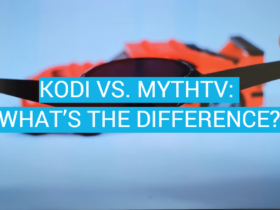


Leave a Review