We can now watch anything we want. All we need is a fast-working internet connection. However, downloading films or TV programs from the internet is still a time-consuming process because of the numerous advertisements that may appear on websites rather than a helpful download link.
Developers of Kodi and Terrarium TV have blessed movie and TV fans everywhere by creating these apps. If you have either one installed on your device, you will never need to search for something to watch again.
However, in recent years, there has been a tremendous amount of rivalry among app developers. Hundreds of movie apps may be found online, but Terrarium TV and Kodi provide unique characteristics that set them apart from the rest.
If you’re looking for a great way to watch TV shows and movies, you may be wondering if Kodi or Terrarium TV is the better option. Both of these services have a lot to offer, but they do have some key differences. In this blog post, we will look at both Kodi and Terrarium TV and compare them head-to-head. We will also discuss which app is better for different types of users. So, which one is right for you? Keep reading to find out!
Terrarium TV Overview
If you’re a movie buff, Terrarium TV is the perfect tool for you. It allows you to watch your favorite movies and keeps getting better with each update. The latest update added some great new features that make it faster and more efficient than other similar apps like Netflix, Hulu, Youtube Red, and Amazon Prime Video. And best of all, it’s completely free [1]!
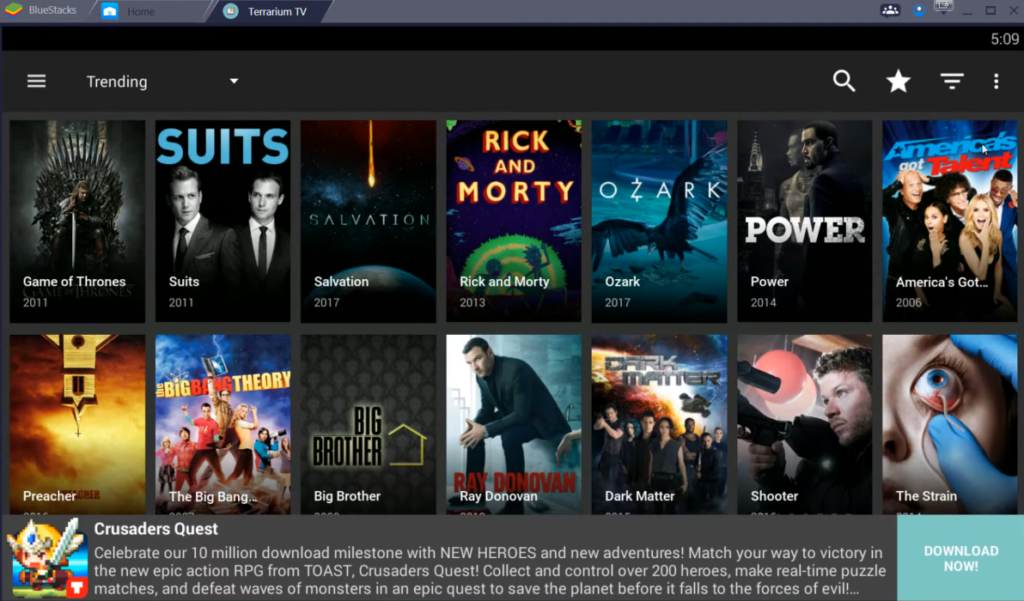
Pros of Terrarium TV:
- Supports most old Android devices;
- 100% free;
- No sign-up is required;
- Inbuilt TV Calendar;
Cons of Terrarium TV:
- Promotes copyrighted content;
- No inbuilt VPN;
- Limited to Android Phones only;
It’s completely free, efficient, and has some great new features that make it faster than other similar apps. The only downside is that it promotes copyrighted content and doesn’t have an inbuilt VPN. But overall, it’s a great app!
Kodi Overview
It is available for multiple operating systems and hardware platforms, with a software interface for each. Kodi is highly customizable through the use of third-party add-ons that can be installed from unofficial sources [2].
Kodi has been known to be used for piracy, as it can be used to stream copyrighted content illegally. However, Kodi does not condone or promote piracy, and there are many legitimate uses for the software.

Pros of Kodi:
- No advertisements;
- Full Trakt.TV integration with lists;
- Lots of add-ons to choose from;
- Add-ons auto-update in the background;
- Ability to customize the interface;
- Recent episodes from Favorites view;
Cons of Kodi:
- Possibility of addons breaking;
- Lack of quick resume;
Kodi vs Terrarium TV: What’s The Difference
Compatibility
Kodi is compatible with Android, iOS, Linux, macOS, and Windows. Terrarium TV is only compatible with Android.
If you’re looking for a streaming solution that will work on multiple platforms, Kodi is the way to go. However, if you’re only interested in streaming content to an Android device, Terrarium TV may be a better option.
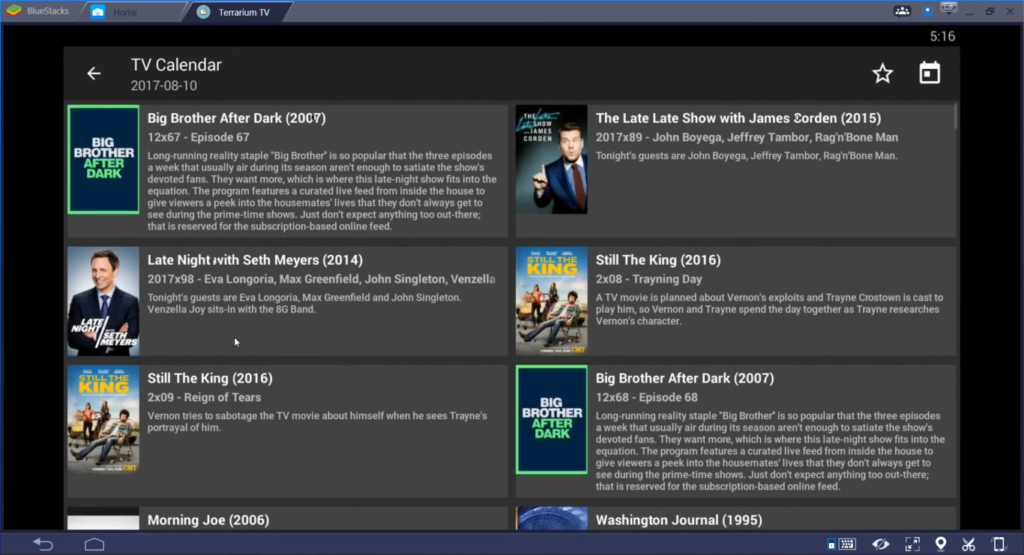
User Interface
It all depends on your personal preferences. However, Kodi appears to be superior and more pleasant to use, while Terrarium has a superior navigation system. In addition, Kodi lacks a quick resume player, whereas the other supports it, giving it an edge [3].
Advertisements
There’s no doubt that advertisements can be a nuisance and distract you when you’re watching TV via Kodi. You won’t receive any advertising with Kodi, but you may get them from time to time with Terrarium.
If you’re looking for a streaming solution that’s free of advertisements, Kodi is the better option. However, if you don’t mind the occasional ad, Terrarium TV may be a better choice for you.
Streaming Quality
Kodi and Terrarium both offer high-quality streaming. However, Terrarium may have an edge in this department as it offers a higher bitrate than Kodi. This is especially important if you have a fast internet connection and want to take advantage of it.
The most essential thing we want from any streaming service is that it should provide us with a big library of films and enable us to stream them. In that respect, one might choose Kodi over Terrarium because it has nearly everything, from movies to football, TV shows, and live events.
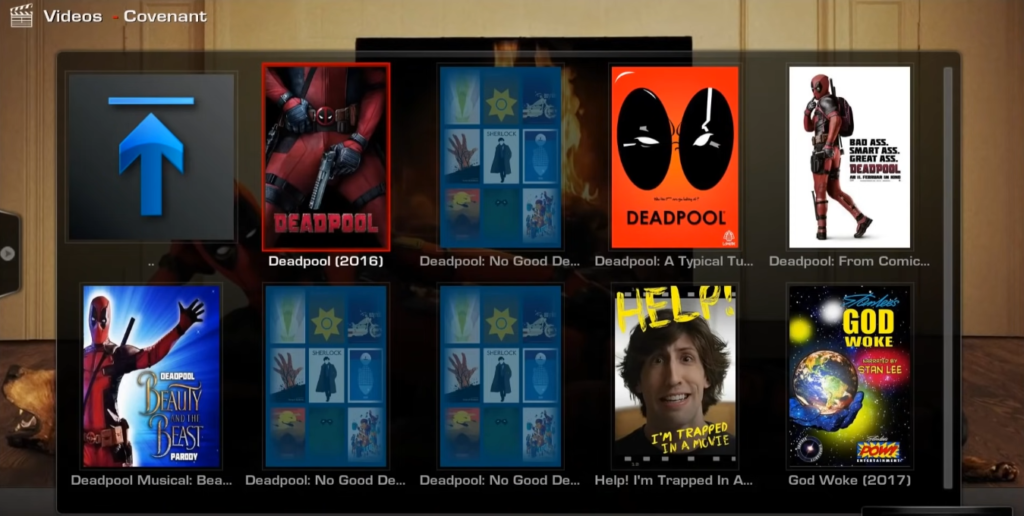
Maintenance and Updates
Kodi is an open-source project, which means that it’s maintained by a community of volunteers. This can be both good and bad. The good news is that there’s a large team of people working on Kodi, so bugs are fixed relatively quickly. The bad news is that the software isn’t always stable, and you may run into occasional issues.
Terrarium TV, on the other hand, was developed and maintained by a single person. This has its own advantages and disadvantages. The advantage is that Terrarium TV is usually more stable than Kodi because there’s only one person responsible for maintaining it. The downside is that if the developer stops working on Terrarium TV, the software will no longer be updated, and you may run into compatibility issues down the road.
Availability of Alternatives
There are several extra alternatives to consider, such as fuboTV, which offers more than 100 channels for a fraction of the cost of Sling TV ($25 per month).
FreeFlix HQ, Morpheus TV, TeaTV, OneBox HD, and many more. Keep in mind that these free services may be discontinued at any moment because they are just like those before them: copyright infringement is an issue [4].
Trakt.TV Integration
The Trakt.TV integration is, in my opinion, the most useful feature in a Kodi streaming add-on, such as the Incursion Kodi add-on for example. You can use your phone to browse Trakt.TV and look for series to add to your lists [5].

Terrarium TV’s lack of support for Lists makes it less useful because your “Collection” syncs as favorites. In Kodi streaming add-ons, you can browse each list individually which is more helpful.
Navigation
Kodi and Terrarium TV both offer easy navigation features.
With Kodi, you can use the “confluence” skin which offers traditional menu options. Alternatively, you can also use the “Estuary” skin that provides a more modern interface.
With Terrarium TV, you can use the “Material Design” interface for quick and easy navigation.
Both Kodi and Terrarium TV offer user-friendly navigation features. However, Kodi offers more customization options with its skins. If you prefer a more traditional interface, then Kodi is the better option. If you prefer a modern interface, then Terrarium TV is the better option.
Platforms
Both Kodi and Terrarium TV offer support for Android TV devices. However, Terrarium TV offers Chromecast support as well. This means that you can cast your favorite shows and movies from your Android device straight to your TV.
It’s safe to assume that the majority of individuals use their cell phones or slates to watch videos. Both Terrarium TV and Kodi operate with almost every Android smartphone on the market. If you have an iOS device, TTV is a little more difficult, although anything is feasible if you have modest technological knowledge.
If you’re not interested in the mobile sphere, then the difference between these two programs becomes more distinct. Kodi is playback software that allows users to stream media from the internet or a local network.
Kodi is an open-source, free media player software that allows you to watch movies, TV shows, news, live TV, sports, music, and play games on several devices. All you have to do now is install a plugin for it. Kodi apk may be downloaded for Android OS, iOS operating system, Mac OS X operating system (OSX), tvOS operating system (TVOS), Linux operating system (Linux), FreeBSD operating system (FreeBSD), and Raspberry Pi. As a result, there are more possibilities.
Unlike other apps, Terrarium TV is mainly a mobile application. However, you can use it on your PC through the BlueStacks app if you follow our tutorial correctly. Even though the process may be tricky for some, it is definitely worth a shot!
Addons
Let’s compare the key functions of Terrarium TV and Kodi now. As we’ve said, Kodi itself does not offer you content. It’s simply a media player that can act as a hub for your home movies and TV programs. It may also handle music, so long as you load it up.
Kodi’s add-on browser feature provides users with a variety of content from different providers. It is similar to Roku’s channel system, but with more options available that you won’t find through other programs [6].
Cost
Kodi is free, as it is open-source software. Terrarium TV costs $12 per year. You can also find a free version of Terrarium TV, but it contains ads. The premium version does not have any ads.
Both Kodi and Terrarium TV apps offer a great way to watch your favorite movies and shows. However, they each have their own unique features that set them apart from one another.

If you’re looking for an easy way to navigate your content, Kodi is the better option. If you’re looking for Chromecast support, Terrarium TV is the better option.
And if you’re looking for a cost-effective solution, Kodi is the clear winner.
Kodi Vs Terrarium – Which Service Wins?
At the end of the day, Terrarium TV has a stronger side to the Kodi Vs Terrarium TV debate in some aspects, while Kodi has a superior side to the comparison in others, so it all comes down to personal preference.
VPNs might be an alternative but bear in mind that Terrarium’s developers announced the shutdown of the service in September 2018. The longevity of this potential solution is unclear because of VPNs’ legal risks related to copyright infringement.
FAQ
What app is better than Terrarium TV?
A few different apps are better than Terrarium TV. Some of these free services include Kodi, PlayOn, and MediaPortal:
- Kodi is a free and open-source media player software application. It is available for multiple operating systems and hardware platforms, with a software package known as an “add-on” that can be installed to enable additional features and functionality;
- PlayOn is a commercial software application that allows users to record and watch videos from a variety of online streaming services;
- MediaPortal is a free, open-source media center application. It is available for Windows and Linux operating systems;
There are also a few paid options that are better than Terrarium TV such as Netflix, Hulu, and Amazon Prime Video:
- Netflix is a monthly subscription service that gives users access to a wide variety of movies and TV shows;
- Hulu is a monthly subscription service that gives users access to a wide variety of TV shows, movies, and clips;
- Amazon Prime Video is a monthly subscription service that gives users access to a wide variety of movies and TV shows. It also includes access to a variety of other Amazon services such as Prime Music and Prime Reading;
Each of these apps has its own pros and cons, so it really depends on the user’s needs and preferences. Kodi, for example, is a great option for those who want many flexibility features and customization options. PlayOn is a good choice for those who want an easy-to-use interface and don’t mind paying a monthly fee. And MediaPortal is a good option for those who are looking for a free option with basic features.
Why did Terrarium shut down?
With the closing of Terrarium TV, a similar APK caused it to disappear. After its creator decided he had received too much mainstream attention, Morpheus TV shut down in August [7].
Is Terrarium a TV?
No, Terrarium is not a TV. It’s actually an Android app that allows you to stream movies and TV shows for free. Kodi, on the other hand, is a media center software that runs on a variety of devices, including TVs.
Is Terrarium TV legal?
This is a difficult question to answer. While the developers of Terrarium TV insist that it is legal, there is no clear-cut answer. The legality of Terrarium TV likely depends on how you use it and what country you live in. In some countries, streaming copyrighted content may be considered illegal, while in others it may be tolerated. If you are unsure about the legality of Terrarium TV in your country, we recommend doing your own research before using the app.
Is Dream TV shutting down?
Dream TV was an IPTV subscription service that ACE took action against in 2018. The Windsor, Canada-based Dream TV operator offered over 800 channels, VOD television programming and PPV sports before being shut down by ACE [8].
How do I watch Terrarium TV on my Fire Stick?
To watch Terrarium TV on your Fire Stick, you’ll need to sideload the app. Sideloading is the process of installing an app from outside of the Amazon Appstore. To do this, you’ll need to enable installation from unknown sources in your Fire Stick’s settings. Once you’ve done that, you can download the Terrarium TV APK and install it on your device.
Once installed, open Terrarium TV and sign in with your Google account. From there, you can browse through the available content and start watching!
How does Terrarium TV work?
Terrarium TV is an Android app that allows you to stream and download movies and TV shows for free. The app pulls in links from various sources on the internet and organizes them in a sleek and easy-to-use interface.
You can also find Terrarium TV for other platforms, including Windows, Mac, and iOS.
This is how it works [9]:
- Terrarium TV indexes links from various online sources;
- You can then stream or download this content for free;
- The app is available for Android, Windows, Mac, and iOS;
Terrarium TV is a great alternative to Kodi because it’s easy to use and you don’t need any technical knowledge to get started. The app also has a clean and simple interface that makes finding the content you want to watch a breeze.
If you’re looking for a free way to watch movies and TV shows, then Terrarium TV is definitely worth checking out. However, if you want more control over your media experience, then Kodi might be a better option.
What is the best IPTV for Fire Stick in 2022?
Xtreme HD IPTV is the newest and most powerful IPTV on the market. It is compatible with all Android devices, including the Amazon Fire Stick. Xtreme HD IPTV has over 3000 live channels, including sports, news, movies, and more. If you are looking for an affordable and reliable IPTV service, Xtreme HD IPTV is the way to go.
Terrarium TV was one of the most popular streaming apps available. However, it was shut down in September 2018. If you are looking for a Kodi alternative that offers free movies and TV shows, Terrarium TV is no longer an option [10].
How do I put Terrarium TV on my Android TV box?
The process for putting Terrarium TV on your Android TV box is actually quite simple [11]:
- First, you’ll need to download the Terrarium TV APK file from a reputable source;
- Next, you’ll need to sideload the APK onto your device using a method like ES File Explorer;
- Once that’s done, simply launch the app and start streaming;
However, if you want to use Kodi with Terrarium TV, there are a few more steps involved:
- First, you’ll need to install Kodi on your device if it isn’t already present;
- Then, you’ll need to install two specific add-ons for Kodi: Exodus and Zen;
- With those installed, you’ll be able to access Terrarium TV content through Kodi;
Why is Titanium TV not working on Amazon Fire Stick?
Titanium TV is a copy of the Terrarium TV app, and if you already have Terrarium installed on your FireStick, Titanium will not work. In order to download APK files onto our FireSticks, we need to use supporting apps that allow side-loading since we can’t do it directly through web browsers [12].
How do I download TV on Amazon Fire Stick?
There are two ways to download TV shows and movies on your Amazon Fire Stick. The first is through Kodi, and the second is through Terrarium TV.
Kodi is a media player that allows you to stream content from the internet. You can find Kodi on the Amazon App Store. Once you have Kodi installed, you can add various “add-ons” that will give you access to different channels and content.
Terrarium TV is an Android app that allows you to stream movies and TV shows for free. Terrarium TV has a large selection of HD content, and it is constantly being updated with new releases. You can find Terrarium TV on the Google Play Store.
Useful Video: Kodi VS Terrarium TV
References
- https://techfashy.com/2019/10/kodi-vs-terrarium-tv-which-should-i-go-for.html
- https://kinkeadtech.com/terrarium-tv-vs-kodi/
- https://wiredbugs.com/kodi-vs-terrarium-tv/
- https://wiredbugs.com/kodi-vs-terrarium-tv/
- https://kinkeadtech.com/terrarium-tv-vs-kodi/
- https://www.kodifiretvstick.com/terrarium-tv-vs-kodi-battle-of-the-streaming-apps/
- https://torrentfreak.com/terrarium-tv-one-of-the-best-loved-pirate-apps-shuts-down-180911
- https://piracymonitor.org/ace-shuts-down-illegal-canadian-iptv-services-juice-tv-and-dream-tv
- https://www.digitaltrends.com/home-theater/what-is-terrarium-tv/
- https://www.softwaretestinghelp.com/iptv-for-firestick/
- https://freetvbox.ca/how-to-install-terrarium-tv-on-android-box/
- https://www.firesticktricks.com/titanium-tv.html







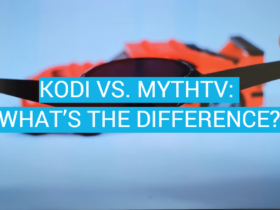


Leave a Review