Kodi is a free and open-source home media center that can be installed on a variety of devices, including computers, smartphones, and streaming devices like the Amazon Fire TV Stick. Kodi offers a simple interface that can be easily customized with add-ons and skins.
MythTV is designed to be used as a personal video recorder (PVR) and includes features like live TV pause and recording, commercial skip, and an Electronic Program Guide (EPG).
If you’re in the market for a new home media center, you may be wondering if Kodi or MythTV is the better option. Both software options offer a lot of features and benefits, but they are quite different from each other. In this blog post, we will compare Kodi and MythTV and highlight the key differences between the two programs.
Kodi Overview
Kodi supports a wide range of audio, video, and image formats, playlists, audio/visualizations, slideshows, weather forecast reporting, and third-party plugins. It is network-enabled (both internet and home network shares).
Kodi does not include its own internal digital TV-tuner code for Live TV or DVR/PVR recording functionality, as it instead serves as a unified DVR/PVR front-end with an EPG TV-Guide GUI interface that, through a common API, abstracts and supports multiple back-ends via PVR client add-ons from third parties [1].
Add-ons, which may be written in C/C++ or Python and are binary extensions or Script Addons, extend Kodi and allow it to include features such as television program guides, YouTube, Hulu, Netflix, Veoh, online movie trailer support, and Pandora Radio and podcast streaming. Kodi is also a game launcher on all major platforms.
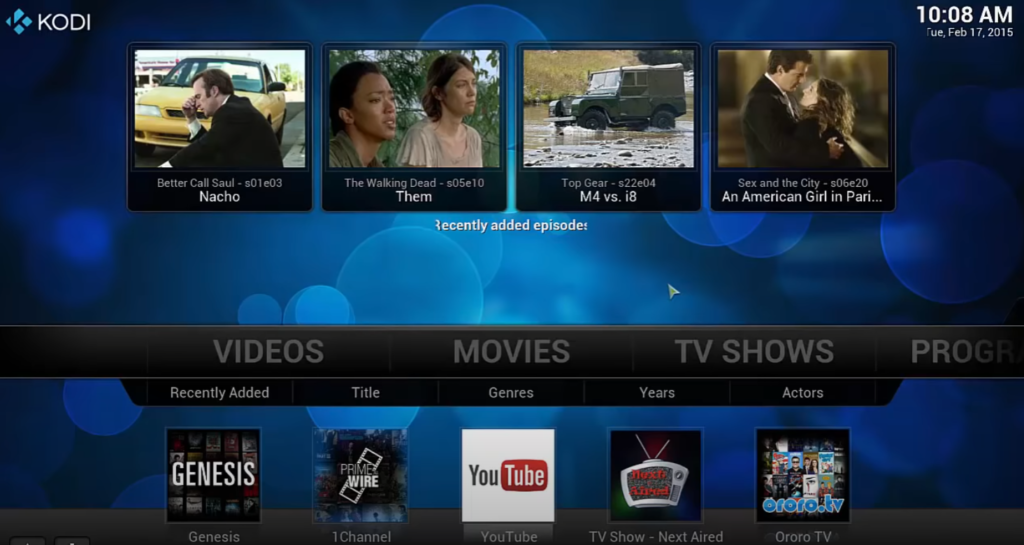
Kodi is a free and open-source software (FOSS) project, which means that the developers own and control it. In other words, there are no investors who profit from its success. It runs on thousands of platforms such as Linux, Android, iOS, OS X, Windows 10, and Xbox One to name a few. Kodi’s code is licensed under the GNU General Public License (GPL-2.0-or-later), which protects your rights while also enabling you to use it for commercial purposes.
Even though the original XBMC project discontinues developing or supporting XBMC for Xbox, it is still available through a third party called “XBMC4Xbox”. This developer spin-off project chose to fork the software and take over development and support after Microsoft ended its involvement. The reason for changing the name from “Xbox Media Center” was due in part to no longer having official support from Microsoft.
The Xbox version of XBMC was able to launch console games and homebrew applications, such as emulators. However, since it was never distributed or endorsed by Microsoft, a modchip or softmod exploit was always required to run it on an Xbox game console.
Pros of Kodi TV [2]:
- Can install on several devices – Android, Mac, Windows, Linux, iOS, Xbox, Apple TV (jailbroken);
- Lots of plugins available;
- Free;
- Open source;
- Completely FOSS, licensed under GPL 2.0;
- Great customization/multiple skins
- Can play many different file formats;
Cons of Kodi TV:
- You may have to jailbreak some devices;
- Terrible navigation;
- Poorly optimized;
- No official AAA addons for streaming services;
MythTV Overview
Think of it as a Free and Open Source alternative to Windows Media Center or TiVo, with its roots in 2002 as a method for Isaac Richard to create a better TV-viewing environment than his cable company’s digital cable box could offer. It began as an endeavor by Isaac Richards to develop a superior television-viewing experience than his cable provider’s digital cable box could offer, and it soon blossomed into a useful tool for watching and recording television thanks to the aid of the open-source community.
It’s possible that you’ve already seen it on TV, at your friend’s house, or at a friend’s house. It is currently used to keep track of whatever happens on the planet through its plugin architecture. It has been transformed from a simple television-watching program into a complete home media center suite that can manage your personal photo, video, and music collections as well as keep you up to date with the weather, a ZoneMinder home security system, and much more.
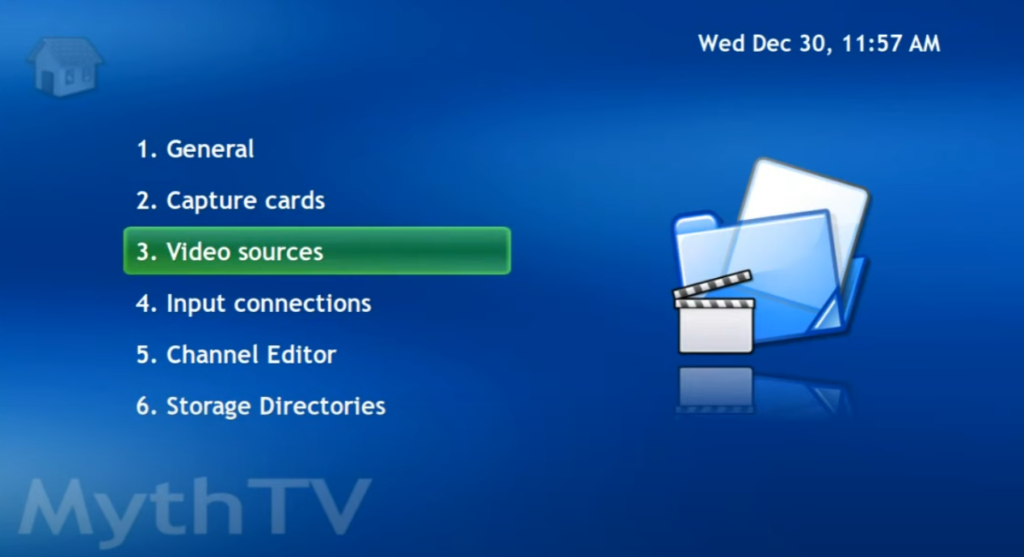
Though MythTV was engineered to only run on the Linux OS, BSD and macOS X are now both well-supported. Plus, there is a version that can operate on Microsoft Windows. We aspire to make MythTV available for all users regardless of their OS preference [3].
Pros of MythTV [4]:
- Watch and archive DVDs;
- Support;
- Flexible client/server architecture;
- Watch and record analog and/or digital TV, including HDTV;
- Plugins can extend their capabilities;
- Listen to your digital music collection;
Cons of MythTV:
- Documentation could be better;
- Complex setup;
Kodi vs MythTV: Differences
Live TV With Epg And PVR/DVR Backend
Kodi has the ability to play and record live TV with an EPG.
MythTV can also do this, however, it requires a PVR/DVR backend.
With Kodi, you can watch and record Freeview channels in the UK, as well as cable or satellite TV if you have the correct hardware.
You can also add plugins to Kodi to increase its functionality even further such as watching Netflix or playing games.
Video Playback
Kodi and MythTV are both great for video playback. However, there are some key differences to take note of. For one, Kodi can handle a wider range of video file formats than MythTV. This means that you’re more likely to be able to play back videos with Kodi than you might not be able to with MythTV.
Additionally, Kodi has a better user interface for playing video files than MythTV. MythTV is also better at handling live TV streams than Kodi is. If you’re looking to use either of these programs for watching live TV, then MythTV is probably the better choice.
Audio Playback
Kodi and MythTV are both great for audio playback. However, there are some key differences to take note of. For one, Kodi can handle a wider range of audio file formats than MythTV. This means that you’re more likely to be able to playback audio files with Kodi than you might not be able to with MythTV. Additionally, Kodi has a better user interface for playing audio files than MythTV does.
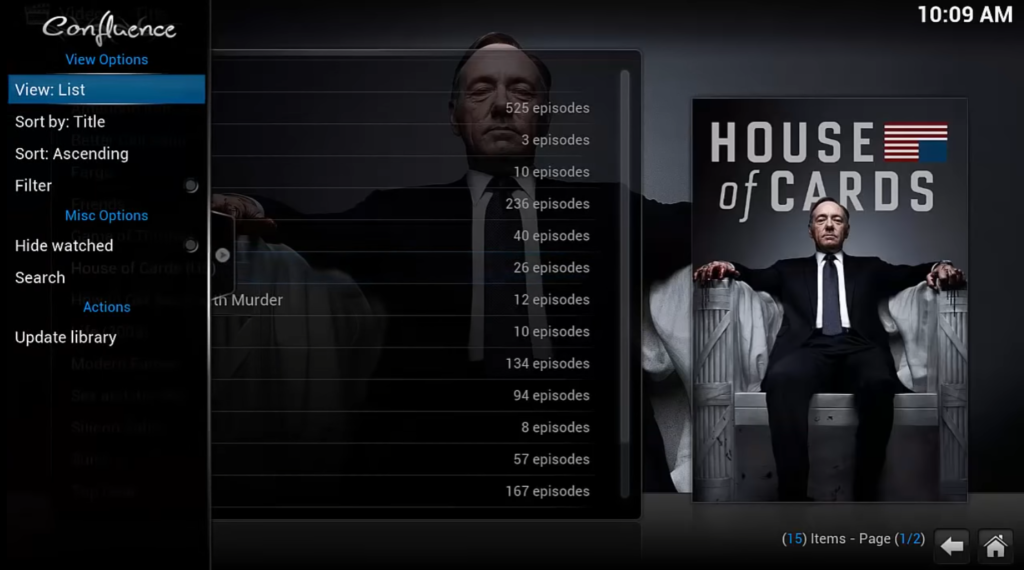
Digital Picture/Image Display
Kodi can handle digital pictures and images just as well as it does video. You can view images stored on your local hard drive or network, and there are a number of slideshow features to choose from.
MythTV, on the other hand, is designed primarily for displaying video content. While you can still view images stored on your computer or network, there aren’t as many options or customization settings available.
Games Manager And Game Console Emulators
Kodi has a built-in games manager that lets you play retro video games on your computer. You can also add third-party game console emulators to extend the capabilities of the games manager. MythTV doesn’t have any sort of built-in gaming support, so if you want to play video games, you’ll need to use a separate program.
Audio, Video, And Pictures Media Formats
Kodi and MythTV both support a wide range of audio, video, and image file formats. However, there are some subtle differences between the two.
For example, Kodi can natively play MKV files while MythTV cannot.
On the other hand, MythTV can play DVD-Video discs while Kodi cannot.
Addons Manager, Addons, And Plugins
Kodi and MythTV both have an addons manager that lets you install, update, and manage addons and plugins. However, the selection of available addons and plugins is much larger for Kodi than it is for MythTV. You’ll find an addon or plugin for just about anything you want to do with Kodi, but your options are more limited with MythTV.
Skins And Themes
Kodi has a wide selection of skins and themes available, which can be used to change the appearance of the interface. MythTV also has a number of skins and themes available, but the selection is not as wide. Kodi also allows users to create their own skins and themes, which can be shared with others. MythTV does not have this functionality.
Web Interfaces
Kodi has a very user-friendly web interface that makes it easy to add and manage content. MythTV, on the other hand, requires a bit more technical knowledge to set up and use.
MythTV also has a web interface, but it is not as user-friendly as Kodi’s. It can be challenging to find and add content, and the management tools are not as intuitive.
Application Launcher
Kodi has an application launcher that can be used to launch other apps installed on the same device. MythTV does not have an application launcher.
Kodi also has the ability to play media from a variety of sources, including local storage, network-attached storage, and online content providers.
MythTV is primarily designed to play media from local storage.
Both Kodi and MythTV support a variety of plugins and add-ons. However, Kodi’s plugin architecture is more robust and offers greater flexibility.
Which Is Better – Kodi Or MythTV?
Kodi also has some other features that MythTV lacks, such as weather reports, music visualizations, and a web browser. However, these relatively minor features don’t have a huge impact on the overall experience. In terms of core functionality, Kodi and MythTV are very similar. If you’re trying to decide which one to use, it really comes down to personal preference.
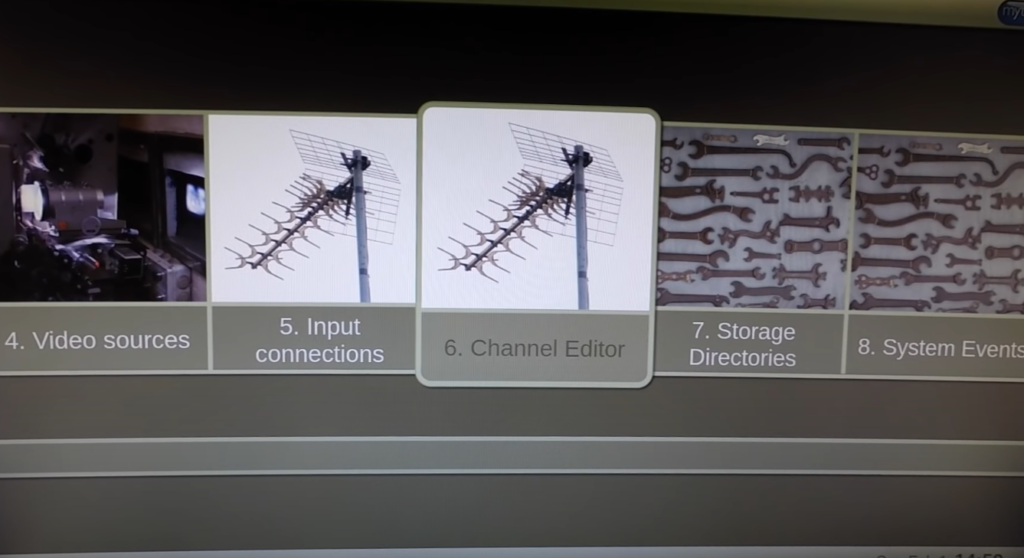
Overall, both Kodi and MythTV are great media center programs. They both have their strengths and weaknesses, but which one is right for you will ultimately come down to personal preference.
If you’re looking for a program that’s more focused on video content, then MythTV is probably a better choice.
If you want a program that has more gaming support or can play a wider range of media file formats, then Kodi is a better option.
FAQ
What are the best media center programs?
Besides Kodi and MythTV, other popular media center programs include MediaPortal, Plex, and Emby. All of these platforms have their own unique set of features and support a variety of different file formats [5].
When it comes to choosing a media center program, it really depends on your personal preferences and needs. If you want something that is simple to use and has a wide range of support for different file formats, then Kodi or MythTV might be the right choice for you. However, if you are looking for more advanced features, then one of the other media center programs might be a better fit.
What are the best places to access original Spanish video content with Spanish audio & subtitles?
A few different places come to mind when trying to find good-quality Spanish video content [6]:
- Firstly, there’s Youtube. Although the site isn’t exclusive to Spanish-language content, there’s a surprising amount of it available with Spanish audio and subtitles;
- Another option is Vimeo, which also has a good selection of Spanish-language videos;
- Finally, for those looking for something a little more high-brow, there’s always Netflix. While not exclusively featuring Spanish video content, they do have quite a few titles available in the language;
What are the best projects for a Raspberry Pi?
Some of the most popular include the Kodi media center and the MythTV PVR system. But what’s the difference between these two projects?
Kodi is a media center that allows you to play your local media files, as well as stream content from online sources. It has a sleek interface and can be customized with add-ons to suit your needs.
MythTV is a PVR system that lets you record live TV and watch it back at your convenience. It also has an elegant interface and can be expanded with plugins to add extra features.
What are the best video and audio players for Linux?
VLC Media Player is probably the most popular media player for Linux. It supports a huge range of audio and video codecs out of the box and can play just about any audio or video file you throw at it [7].
Kodi (formerly XBMC) is a powerful media center application that lets you play your local audio and video files, as well as stream online content from services like Netflix, Hulu, and Pandora.
MythTV is a similar media center application with a focus on recording and watching live TV.
What are the best video players for macOS?
Kodi is a free and open-source media player that was originally developed for the Xbox gaming console. It has since been ported to other platforms, including macOS. Kodi offers a variety of features, including the ability to play local video and audio files, as well as streaming content from online sources such as YouTube, Pandora, and Spotify.
Useful Video: MythTV v32 Example Backend Setup on Ubuntu 22.04 with Schedules Direct and HDHomeRun Prime
References
- https://en.wikipedia.org/wiki/Kodi_(software)
- https://www.slant.co/versus/8587/30375/~kodi_vs_mythtv
- https://www.mythtv.org/detail/mythtv
- https://www.slant.co/versus/8587/30375/~kodi_vs_mythtv
- https://wethegeek.com/8-best-free-media-centers-for-windows/
- https://howlearnspanish.com/spanish-videos-subtitles-free/
- https://tecadmin.net/best-linux-video-players/










Leave a Review